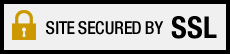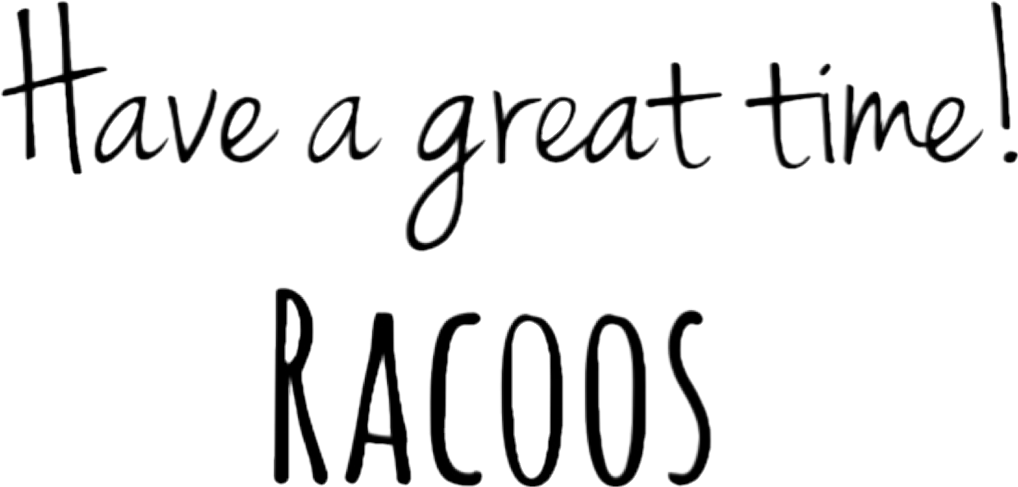Shopping guide
Shopping Process
Add items to cart
Add items to your cart by clicking on the "Add to Cart" button for each item you want to buy.
Confirm cart contents
Once you've added everything you want to your cart, click the View Cart button.
On this page, confirm the contents of your cart, and then click "Check Out".
Check out
You will be prompted to log in or create an account, or check out as a guest.
Choose the option you desire and follow the steps that appear.
Confirm order details
You will receive an order confirmation email after completing the checkout process.
Please ensure all details are correct, and contact us if there are any problems or questions.
Receive items
The last step is waiting to receive your order. Depending on the shipping option selected, this may take some time.
Once you receive your items, enjoy! Again, if there are any problems with your order, please don't hesitate to contact us and we'll do our best to help fix the issue. Happy shopping!
Shipping & Handling
It cannot be shipped overseas.
Shipping costs will be calculated for overseas deliveries.
Please do not pay until the final contact.
Tax
Prices include tax. No additional taxes will be added on checkout.
Payment
Bank Transfer
PayPal
Please do not pay until the final contact.
★付款方法★
利用Paypal多種付款方式付款更方便!
客戶可利用
信用卡、
銀行帳戶、
扣帳卡或
PayPal 餘額等。
利用方法:
(1)已持有PayPal戶口,只是簡單地把想購買之產品加入購物車後,於結賬頁面登入PayPal戶口,無需再次輸入信用卡資料或地址,結帳簡單快捷。
(2)如想設立PayPal戶口,只是簡單地把想購買之產品加入購物車後,於結賬頁面輸入信用卡等所須資料,再於頁中「□Create an account?」加上 (✓) 便可。
於以後的網上購物只需於結賬頁面登入PayPal戶口,無需再次輸入信用卡資料或地址,結帳簡單快捷。
*登錄PayPal戶口時必須輸入
・姓名
・郵寄地址
・信用卡資料(如選擇以信用卡付款)
・電築地址
・電話號碼等。
(3)如不需要設立PayPal戶口,想設立PayPal戶口,只是簡單地把想購買之產品加入購物車後,於結賬頁面輸入信用卡等所須資料,不要在頁中「□Create an account?」加上 (✓) 便可,不會留下任何資料。
*亦可選擇PayPal銀行轉帳,請參閱PayPal網頁設立方法。
如想了解更多PayPal的運作及安全性,可瀏覽PayPal網頁。
★Payment Methods★
PayPal allows you to make payments using a variety of methods including:
Credit card,
bank account,
debit card,
PayPal balance,
etc.
Payment procedure:
(1)If you have a PayPal account, simply enter your email address and password to login into your account and check out.
(2)If you want to create an PayPal account, fill out the form with your personal information. Enter your credit card, debit card, or bank account information. Confirm your email address to verify your account. Link your bank account and credit or debit cards if desired. Tap the checkbox to check(✓). 「□Create an account?」
*Necessary personal information.
・Name
・Email address
・Credit card information (optional)
・Phone number (optional)
Customers Can Checkout Without a PayPal Account
(3)PayPal For new buyers, signing up for a PayPal account is now optional. This means customers can complete their payments first, and then decide whether to save their information in a PayPal account for future purchases. The checkout is more convenient, resulting in more completed sales and satisfied customers. *Tap the checkbox to uncheck(✓). 「□Create an account?」
For more information, please go to PayPal official website.
Payme from HSBC
Icon Explanations
|
|
New arrivals
|
|---|---|
|
|
Recommended items
|
|
|
Bestselling items (ranked 1-5)
|
System Requirements
- Internet Browser
-
iOS 16.7.10 or higher: Safari
Android: Chrome
Windows: Microsoft Edge, Firefox, Google Chrome
Mac macOS 13 or higher: Safari, Firefox, Google Chrome
- Cookies
- Internet browser must be set to accept cookies from ocnk.com.
- SSL
-
This website uses SSL to send and receive data safely over the internet.
SSL is a data encryption system used to protect your privacy.